Brainstorm ideas, strengthen your message, accelerate video production with Colossyan’s GPT-4 integration
Writing your video scripts
has never been easier
A blank page can be a writer’s worst nightmare. Use the GPT-4 AI assistant to brainstorm ideas, create an outline, or write a script outright for you to tweak and perfect.
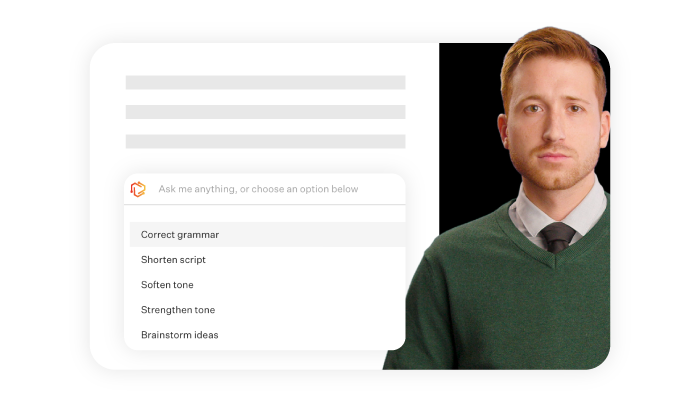
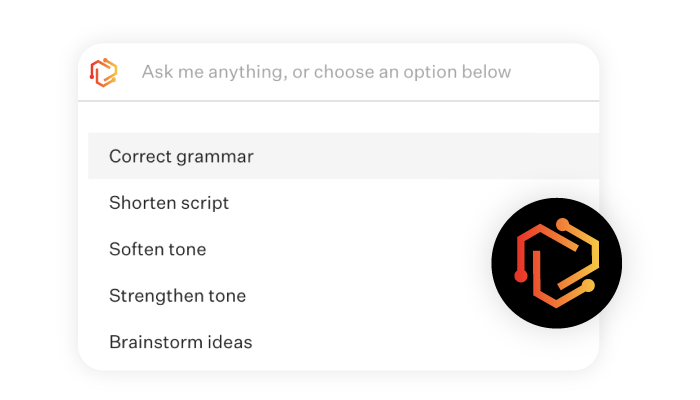
There aren’t enough hours in the day to do it all. Delegate your script-writing tasks to Colossyan’s AI assistant to supercharge video production.
Have a message but not saying it right? Use the AI Assistant to rewrite your script to suggest alternate phrasing to strengthen or soften the tone.

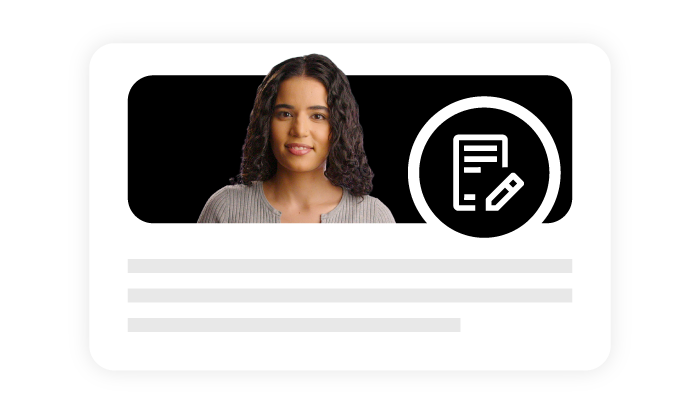
Not everyone is a word whiz. Ask the AI Assistant to double-check your spelling and grammar.
Use plain language to prompt ideas to life, no matter the language. Colossyan’s AI Assistant is readily available in all major languages.
.png)
How does the GPT-4
integration work?
Harness the internet’s most powerful AI technology to quickly create outlines, fine-tune ideas, and generate text for your videos - all using prompts in plain language.
1. Simply hit the backslash button [ / ] in the script box in Colossyan Creator and select “AI assistant”
2. Type in a specific prompt to get exactly what you need, or choose a prompt from the drop-down menu to:
Unlock scripts for any video
with the right prompt
The possibilities are endless with AI. The more specific and detailed the prompt, the better the answer.
.png)
Frequently
asked questions
After speaking with customers it became obvious that writing video scripts can take a while. We wanted to ease this process with the help of AI technology. We’re excited to hear about the productivity boost you’ll get from it!
1. Open up the editor
2. Navigate to the right-hand side where you can enter your script.
3. Type “ / ” in the editor to trigger the contextual menu.
4. Select the AI Assistant option in the menu.
5. Inside the “AI Assistant” you can give it a prompt or choose from the dropdown options.
6. Wait for the answer to be generated.
7. Review the text.
8. Press “Insert script” if you’re happy with the text.
9. Good to go!
All major languages are supported. Go ahead and try it out in your language.
The AI assistant is available for all creators for free for 30 days.
The Colossyan AI Assistant is powered by GPT-3 (Generative Pre-trained Transformer 3) developed by Open AI. It is an advanced computer program that uses machine learning to generate human-like language. We’re using the Davinci language model which is the most powerful.
Try the power of AI
Overcome the “blank page problem” with AI Script Assistant