Communicate more deeply, thoroughly, and clearly by capturing and adding screen recordings to your videos straight through the Colossyan platform.
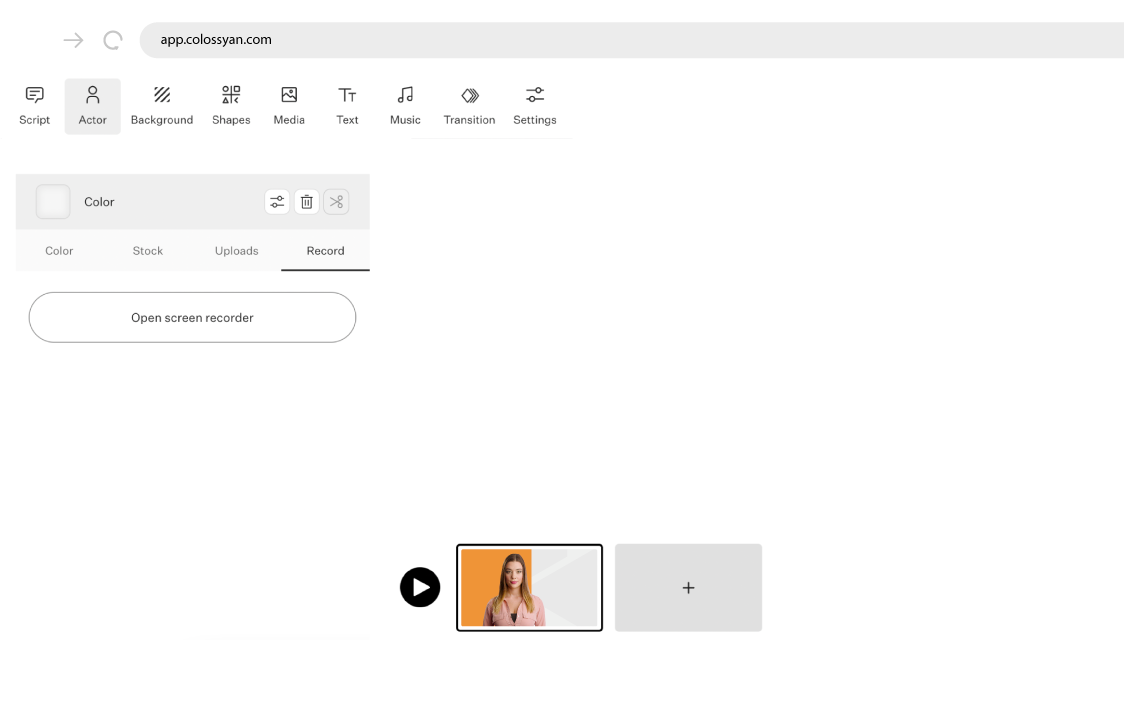
Increase connection, engagement, and collaboration
Allow individualized learning with customized recorded content
Show don’t tell to explain and inform more clearly
▶ Easily convey messages, instructions, or ideas in depth.
▶ Improve employee or customer onboarding with easy-to-follow processes.
▶ Highlight product features and uses more clearly in explainer videos.


Record your screen through the Colossyan platform

Enjoy unlimited minutes of recording

Add the final recording straight to your video
Screen recording is a feature on the Colossyan platform that allows you to directly record what you see on your computer screen. Screen recordings record in real-time, meaning you can capture and showcase everything from step-by-step processes to navigating your web pages with ease
Screen recording is a feature on the Colossyan platform that allows you to directly record what you see on your computer screen. Screen recordings record in real-time, meaning you can capture and showcase everything from step-by-step processes to navigating your web pages with ease
Adding screen recordings can hugely enhance video content, allowing you to explain processes in a clearer and more engaging way. This can be useful to:
· Demonstrate onboarding processes or log-in procedure for new starters
· Showcase product features to a customer
· Explain instructions or share work with colleagues
· And much more!
Adding screen recordings can hugely enhance video content, allowing you to explain processes in a clearer and more engaging way. This can be useful to:
· Demonstrate onboarding processes or log-in procedure for new starters
· Showcase product features to a customer
· Explain instructions or share work with colleagues
· And much more!
With a fully integrated platform, it has never been easier to create and add screen recordings to your Colossyan AI videos. You can record directly through the application and then edit and add clips in just a few clicks. The screen recorder works similarly to screen recording programs like Loom. But with Colossyan, you do not need to stress out with multiple programs and tools.
With a fully integrated platform, it has never been easier to create and add screen recordings to your Colossyan AI videos. You can record directly through the application and then edit and add clips in just a few clicks. The screen recorder works similarly to screen recording programs like Loom. But with Colossyan, you do not need to stress out with multiple programs and tools.
You have no time limit when creating screen recordings through the Colossyan program, unlike many similar programs. This allows you to explain both brief and in-depth concepts with ease. Simply hit record in the app, do your thing, and your screen recording will be added to your content library.
You have no time limit when creating screen recordings through the Colossyan program, unlike many similar programs. This allows you to explain both brief and in-depth concepts with ease. Simply hit record in the app, do your thing, and your screen recording will be added to your content library.
With Colossyan Creator, create professional videos at scale, fast.
Try the best of AI video technology.