Colossyan vs Synthesia
Looking for the best Synthesia alternative? Colossyan provides the same AI video capabilities as Synthesia, but with a partner-like approach and a stronger focus on L&D.
Get a personal comparison demo from our team
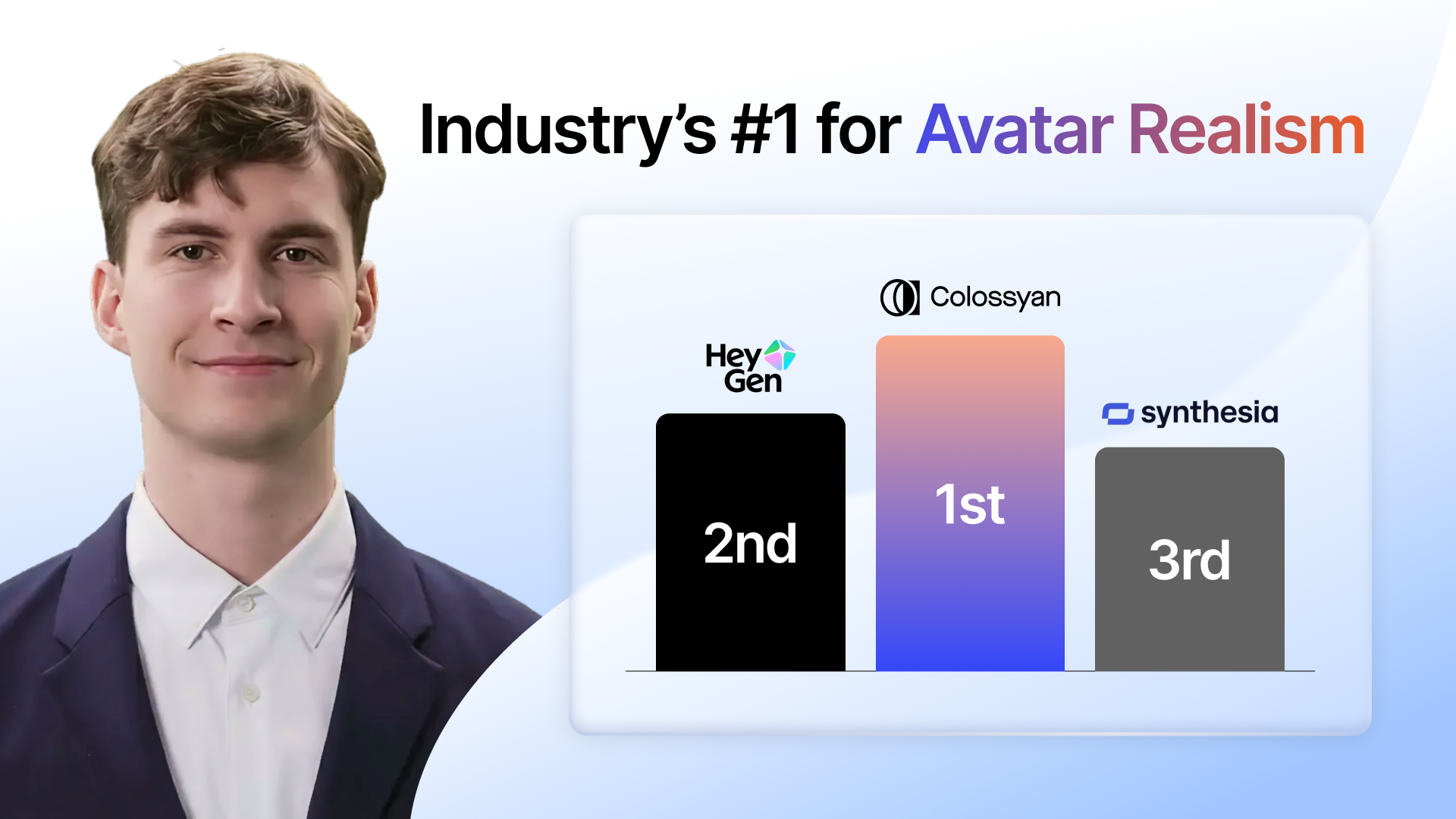
Ranked #1 for avatar realism by global content creators
In a recent survey of learning content creators across the UK & US - comparing two avatars from each of the major AI avatar providers - our NEO 2 avatars came out on top, outperforming competitors in realism, emotional resonance and lip sync.
Feature comparison
Both Colossyan and Synthesia offer powerful AI video features, but Colossyan stands out with a stronger focus on interactivity. Let’s take a closer look at what sets them apart.
Colossyan for workplace learning
Colossyan offers professional AI avatars, intuitive video tools and interactivity, making it ideal for scaling video creation and knowledge sharing. Colossyan pioneered automatic translation and features like SCORM export and avatar side views for realistic, conversation-style videos.
Synthesia for workplace learning
Synthesia is an AI video tool known for viral content. While it also allows video creation from text and documents, it lacks interactive features like quizzes or branching. Its avatars are front-facing only, limiting conversation-style videos.
Both platforms offer AI assistants, video analytics, and custom pronunciations for workplace learning.




























Video editing in Colossyan
Colossyan provides an wide range of intuitive tools for
video creation, personalization and automatic translation.
You can easily turn text, presentations, documents and prompts into videos filled with animations, voiceovers and even interactive elements.
With built-in screen recording and a reputation for being one of the easiest platforms to set up and use, Colossyan ensures a seamless video creation experience even for complete beginners.
Video editing in Synthesia
Synthesia also offers a wide variety of tools for creating and customizing videos with the help of AI technology. Both Colossyan and Synthesia have extensive media libraries integrated into their platforms, with Icons8 and other providers available in both Synthesia and Colossyan.




















Avatars & voices in Colossyan
Colossyan uses Vocal-1 technology, creating realistic and professional-looking avatars with natural expressions. Our diverse library of AI avatars caters to a wide range of industries and scenarios, including healthcare, education, construction and many more.
Colossyan’s avatars can face each other for realistic conversational scenes and are available in body, shoulder, and bubble views. For further personalization, you can record your own custom avatar and voice clone in under five minutes.
Each avatar in Colossyan has a default voice that’s available in multiple languages, making it easy to translate videos without having to look for a new matching voice.
Avatars & voices in Synthesia
Synthesia uses Express-1 technology, which makes it possible for the avatars to look animated and display a lot of movement. The platform also offers specialty avatars, such as a festive Santa Claus avatar for Christmas, perfect for seasonal or themed content.












Collaboration in Colossyan
Colossyan is made for seamless collaboration, and you can have team workspaces on both self-served and Enterprise plans.
With brand kits, content libraries and saved layouts, it’s easy to keep videos on brand among your team. You can have unlimited commenters, as well as a dedicated workspace management portal on the Enterprise plan.
Collaboration in Synthesia
Synthesia also supports collaboration, and creators can have team workspaces on the Enterprise plan. Like in Colossyan, you can also leave feedback directly within Synthesia videos by leaving comments on videos.














Support in Colossyan
Colossyan offers a free trial, as well as a free plan — so anyone can easily get started with Colossyan and see if it’s right for them.
For guidance, users can access a dedicated Video Learning Center and knowledge base, or reach out via the support chat to receive top-quality assistance from our team. Enterprise plan subscribers enjoy additional perks, including supported onboarding and a dedicated success manager to ensure their success.
Colossyan also grants full commercial licensing to videos created by paid subscribers. Synthesia has restrictions - their videos can’t be used in ads
Colossyan also grants full commercial licensing to videos created by paid subscribers. Synthesia has restrictions - their videos can’t be used in ads.
Support in Synthesia
Synthesia has a support chat, which can help with user enquiries and provide answers with AI. Like Colossyan, Synthesia also offers success managers to some Enterprise creators, and you can find a lot of learning materials on their website.
















Top 3 reasons creators go with Colossyan over Synthesia
L&D focus
Colossyan is a platform dedicated to Learning & Development.




Interactive capabilities
Colossyan’s unique interactive capabilities can easily make content more engaging.




Best customer support
Colossyan is often praised for being the most responsive vendor in the industry.




.png)
Conversational Avatars
You can already try out Colossyan’s beta Conversational Avatars, and create engaging experiences with real-time conversations.
Seamless SCORM Export
Enterprise creators can easily export content as SCORM packages and integrate Colossyan videos into their LMS.

.png)
Switching to Colossyan
We can help you migrate your existing projects to Colossyan, including both drafts and finished videos. Contact our team to learn more.

“The difference lies in customer support and the possibility of having multiple avatars engaged in a conversation.”
“Promising options around interactive quizzes and branching.”
.svg)
.png)
Why choose Colossyan?
Video creation at scale



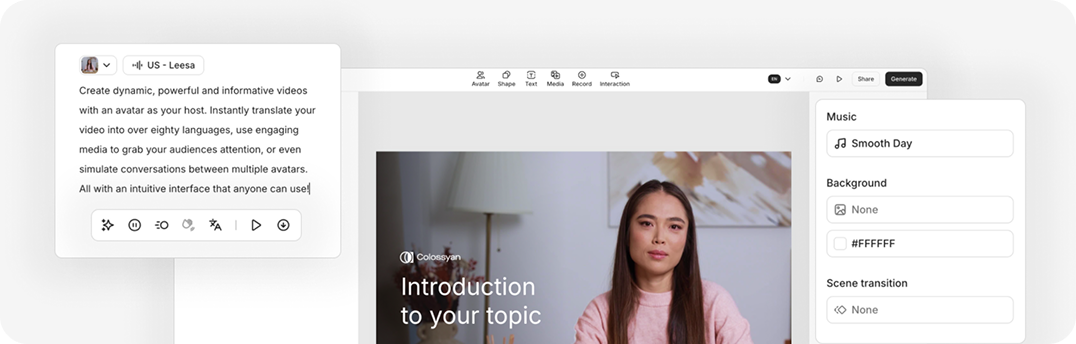
Interactivity



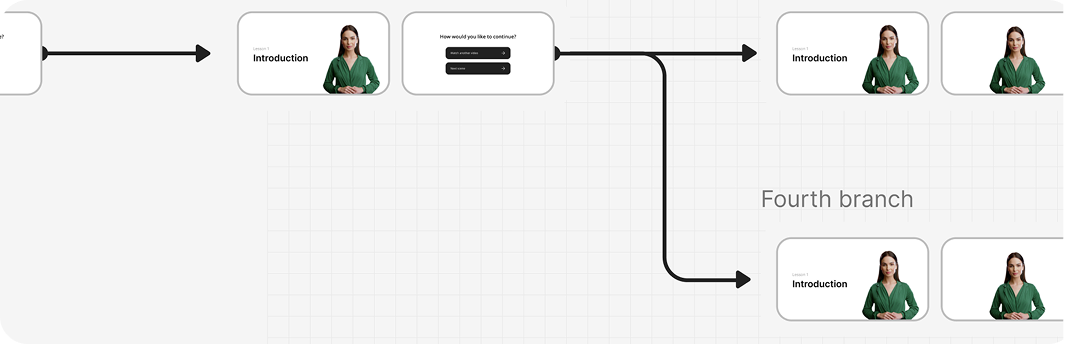
L&D focus




Collaboration



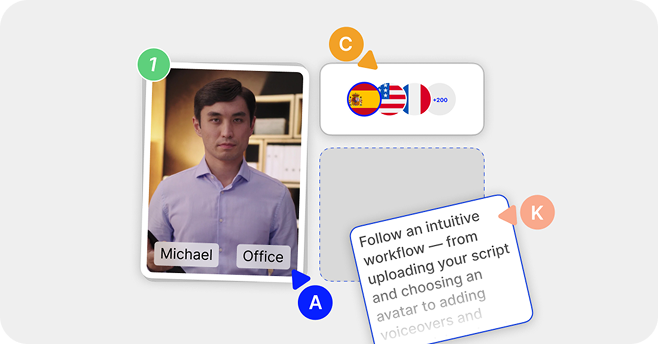
Support & Security




Here's why leading teams choose Colossyan


“The ease of content update and cost savings are remarkable.”
"Colossyan's AI technology and its translation capabilities have revolutionized our training processes, especially in a multi-lingual environment like ours."
“Highly recommend Colossyan to anyone looking to streamline their training.”
The AI technology they've built into their software is truly cutting-edge and has significantly improved our new hire training program productivity. The user interface is intuitive and user-friendly, making navigating through the various features easy.
“Working with Colossyan feels like we have extended our team.”
The ease of using Colossyan Creator to create engaging learning materials, coupled with exceptional customer service, has set them apart. We love being part of Colossyan’s journey and are excited to see the innovative future they are shaping.
“With Colossyan, we were able to cut around 90% of our video production costs.”
We chose Colossyan because we liked their company culture. For us, building a relationship with the right technology matters – and Colossyan offers an AI video solution that's not only efficient, but also authentic in its approach.
“The most versatile tool for making engaging videos.”
Colossyan offers various avatars, languages, voices and intonations to create videos with multiple themes and purposes.
Its editing features are easy to use, and the result is exceptional. Text, images and resources of all kinds can be incorporated to personalise the pieces, and it is very intuitive.
“I tried every platform and Colossyan was the best”
Surprised by the intuitive, easy tools and number of options to create videos, specially the quality of avatars. 14 days of free trail with access to many features is incredible and, fast and kind support even in the free version. You will feel that everything is really thought for customer experience.
“Great software, easy to learn and create with”
Love the simplcity of it. I came in with no knowledge of it and was able to start creating fairly quickly. Fairly easy for beginners to learn and create. It cuts down the time required to create job ads for our organzation.
“Fabulous find!”
Colossyan Creator enables me to quickly produce content for training! The AI videos add engagement, connection, and variety to what would be lengthy sections of reading. Time is money and the speed at which I can create video content is a huge benefit.
“Revolutionary Video Creation Tool.”
It was time-consuming for us to script, film, and edit a video. By offering features like text-to-video conversion and pre-built templates, the Colossyan streamlines these processes,
Video production is expensive. With the Colossyan, we reduced the need for external resources and reduced production costs.
Frequently asked questions
What is Colossyan?

Colossyan is an AI video platform designed for workplace learning, where you can easily create videos from text, documents, templates and prompts.
Do I need existing video editing experience to use Colossyan?

No! You don't need any video editing experience to use Colossyan, as our platform is designed to be intuitive and easy to use.
Can I transfer my Synthesia videos to Colossyan?

Our team can help you out with arranging a smooth, tailored transition from Synthesia to Colossyan: reach out to find out more.
Can I use Colossyan with my team?

You can invite your teammates to join your Colossyan workspace, and work on videos together, as well as leave each other comments.
Didn’t find the answer you were looking for?















