Want a personalised avatar?
.avif)
Create an Instant Avatar in under a minute using your phone or camera. Fast, simple, and true to you.

4 Kinds of Authoring Tools You Need for eLearning Content


eLearning authoring tools have become an indispensable part of content creation. It doesn’t matter if you have the best instructional designers on staff – without access to these tools, workplace training ideas will remain just that: ideas.
If you want to create engaging workplace training that your employees will benefit from, you’ll need to know which tools make the most sense for you and your organization’s needs.
In this article, we’ll show you four kinds of authoring tools to help you develop your training content.

The 4 kinds of authoring tools to know about
Whether you plan to create written content, video training, or quizzes, authoring tools make the process easy with multimedia elements, assessments, animations, and more.
We won’t waste any time – here’s our list of the four best types of eLearning authoring tools on the market today:
1. Written content authoring tools
Written content authoring tools help writers and authors craft and curate text-based materials. These tools provide features to assist with writing, editing, formatting, and publishing written works. Some of the most well-known examples include word processors like Microsoft Word and Google Docs, as well as specialty writing tools like Scrivener.
While almost anyone with an internet connection can efficiently use these tools, new advances in generative AI have significantly expanded the capabilities of these solutions. Additionally, recent studies show that AI has the potential to revolutionize the way we learn and teach.
For instance, grammar-checking tools like Grammarly leverage AI to provide context-based suggestions that improve writing style and catch difficult grammatical errors. Similarly, you can find AI content assistants within ChatGPT that help you generate and refine written workplace training materials and learning courses.
When to use written content authoring tools
These tools are a great option for creating workplace training content for almost every industry, vertical, and company.
For starters, written content is the most customizable. If at any point you need to make changes to your internal training or help desk documentation, all you have to do is edit the text with your tool of choice. Additionally, you can view written text from both mobile devices and desktops.
Regardless of your use case, you should use written tools in some capacity.
2. Video authoring tools
Need to create training that’s more visually engaging? Video authoring tools provide features for capturing, editing, and publishing video content.
These tools empower your company’s content creators to produce compelling videos and tap into features like screen recording, voice-overs, and interactive elements so they can create more engaging digital learning experiences.
A few popular options for video editing include Adobe Premiere Pro and Final Cut Pro. Both are great choices for enhancing your existing video footage. However, they also both require technical expertise and extensive manual work from a dedicated video editor.
For those looking to create video content from scratch more efficiently – and for a fraction of the cost – you’ll want to look into an AI video generator. Tools like Colossyan leverage AI avatars and text-to-speech narration to streamline the video creation process, allowing you to create high-quality eLearning content at scale.
Here’s an example of a sales training video created using Colossyan:
When to use video authoring tools
You won’t always be able to communicate complex ideas through written text alone. Sometimes your material is just much less engaging when presented as text, which is when it’s useful to turn to video.
3. Quiz and survey authoring tools
Quiz and survey eLearning software provides an easy way for your instructional designers to create questionnaires, assessments, and polls and collect structured feedback. Some of the more well-known examples include SurveyMonkey, Typeform, and Google Forms.
Your teams can use these tools to create quizzes, tests, and other assessments to evaluate your employees’ knowledge and progress across various subjects, including sales training, compliance training, employee onboarding, and cybersecurity training.
When to use quiz and survey authoring tools
While you can use many types of authoring tools to present information, there’s no guarantee that the information will stick. If you want to perform knowledge checks or ensure that your employees retain information from your training content, you should use quiz and survey tools.

4. Cloud-based authoring tools
Compared to the other authoring tools on this list, cloud-based authoring tools have several unique advantages that make them an ideal choice for certain use cases.
Most notably, cloud tools give users universal access to content from any device and location with an internet connection. Not only does this make remote collaboration during the authoring process possible, but it centrally stores all your hard work on the cloud as well.
Cloud infrastructure also provides flexible scalability to support any growing storage needs you may have as your usage scales.
When to use cloud-based authoring tools
You should consider cloud authoring when universal access, collaboration, large content volumes, automated updates, or deep learning management system (LMS) integration becomes a major priority for your team.
A closer look at cloud-based authoring tools
All of the above types of tools are great resources for creating your workplace training. But if you need a robust cloud-based content authoring solution, take a look at these authoring tools:
Colossyan
Not only is Colossyan a strong eLearning video authoring tool, but it’s also a cloud-based solution since users can create videos directly from their web browser without additional software.
Colossyan’s AI-powered technology offers an effective alternative to traditional workplace training videos. Instead of spending your time writing scripts, you can convert your existing documents, PDFs, and PowerPoint presentations into customizable scenes with AI avatars.
This means you won’t need on-screen actors to produce your content. Instead, Colossyan comes with a library of over 150 lifelike avatar models that represent diverse ages, genders, ethnicities, and professional roles. Plus, you can easily localize your content by automatically translating it into over 70 languages.
Not only does this mean you can create more content at scale, but it also makes it easy to embed interactive elements into your videos to boost viewer engagement with multiple choice quizzes (and additional features like branching scenarios and analytics are coming soon).

Adobe Captivate
Adobe Captivate is a robust eLearning authoring tool. With it, users can record software simulations, interactive walkthroughs, and demos. They can also add a wide variety of customizable slides, quizzes, drag-and-drops, and other interactive elements to engage learners. Additionally, you can publish courses as responsive HTML5 output, which is optimized for any device.
In terms of integrations, Adobe Captivate connects seamlessly with major LMSs using SCORM and AICC standards to track learner progress.

Easygenerator
Easygenerator makes it easy for non-technical users to collaboratively create online courses. Its simple drag-and-drop editor and range of templates speed up course creation. Additionally, the tool’s built-in feedback cycles and reviewer annotation tools help you gather input from subject matter experts and stakeholders during the authoring process.
Easygenerator also offers robust analytics on learner performance and engagement, and it supports SCORM-compliant integrations with LMSs for tracking completion rates.
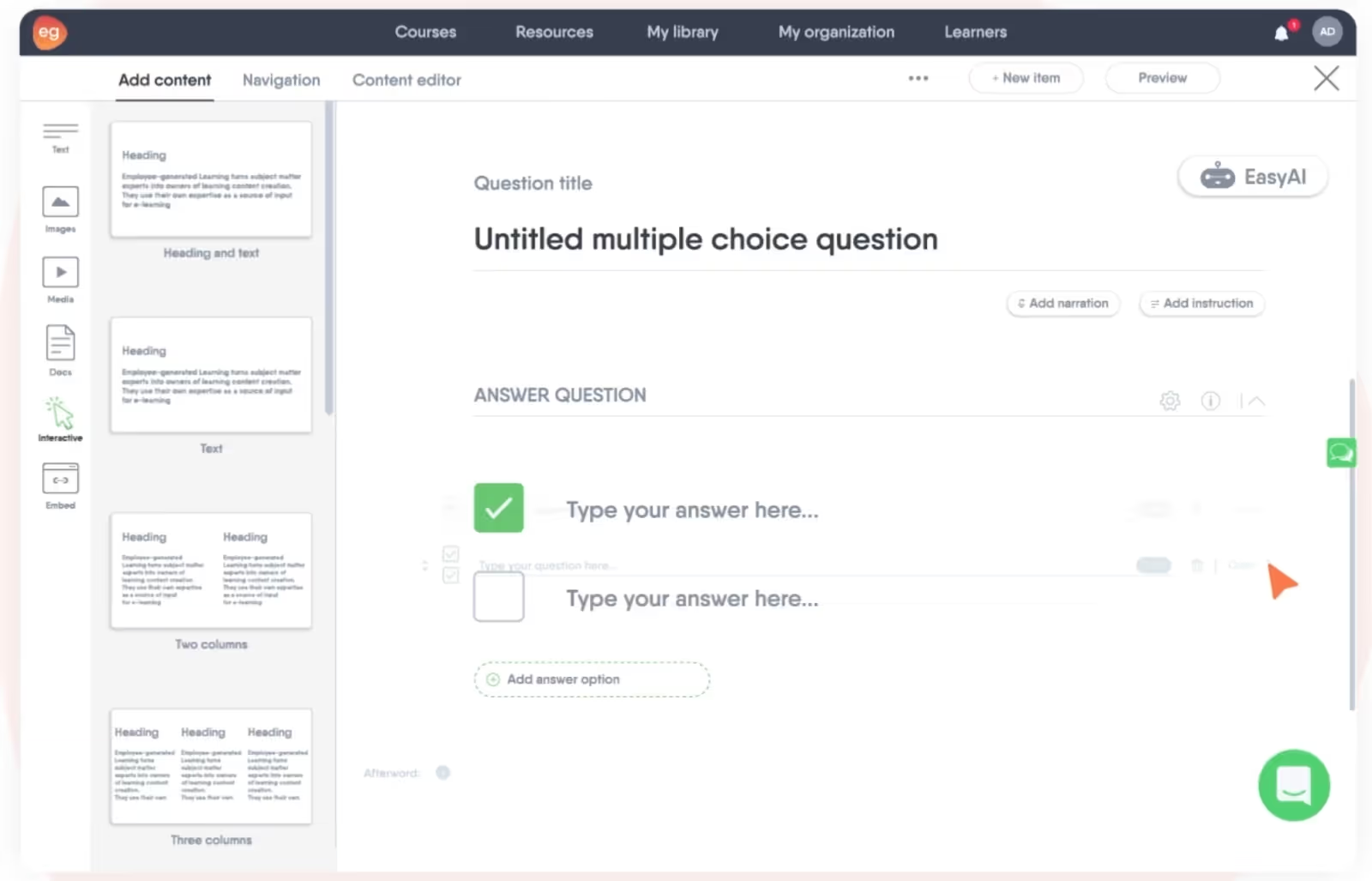
Elucidat
Elucidat specializes in highly interactive scenario-based eLearning – you can use the platform to immerse your learners in real-world situations and branched conversations. You can even introduce new variables and conditions into your scenarios to allow for adaptive learning experiences.
Elucidat’s courses integrate 3D environments, videos, simulations, and other elements to make your training as engaging as possible. You can also export training in HTML5- and xAPI-compatible outputs for integration with modern LMSs.

Lectora
Lectora provides an easy course authoring experience by providing your instructional designers with templates and drag-and-drop interactions. You don’t need any coding experience to create simulations, quizzes, and scenarios that are tailored to your employees’ learning objectives. Additionally, the platform’s HTML5 outputs ensure accessibility across all devices.
Lectora also offers broad LMS support by publishing to SCORM 1.2 and 2004 and xAPI standards.

Articulate Storyline 360
Don’t have an instructional designer on your payroll? Don’t worry – Articulate Storyline 360 makes it easy for beginners to author interactive content.
Its user-friendly editor offers point-and-click features to build courses that use videos, audio, quizzes, and more. You can also tailor the platform’s output for desktops or mobile devices and integrate it with LMSs via xAPI or legacy SCORM standards.

GoMo
Last but not least, GoMo gives your instructional designers a straightforward way to create and share their online training videos.
GoMo users can supplement high-quality videos with quizzes, surveys, and discussions, and they can also review the platform’s native analytics to gain insight into course engagement and completion metrics. This platform exports SCORM 1.2–compliant video content for tracking in most LMS ecosystems.

Authoring tool features to look out for
Depending on your use case, you may not need extensive features or expensive add-ons to start creating your workplace training. Here are some baseline authoring tool features you should look out for instead:
Scalability
Since the demand for eLearning content is growing, your authoring tool of choice must be scalable so you can handle any unexpected spikes in usage.
For example, in a worst-case scenario where your company experiences a cybersecurity breach, you’ll want to be able to quickly create and distribute localized cybersecurity training for all your employees. Ultimately, this scalability will allow you to speed up your content development without sacrificing quality.
Scalability is an especially important feature for teams looking to implement structured content authoring.
Related: The Ultimate Strategy for Scaling Content Authoring Using AI
Collaboration features
Since instructional designers, editors, subject matter experts, and approvers are all involved in the process, content authoring is rarely an isolated task. Because of this, your tools must enable seamless teamwork and content sharing.
Fortunately, even the most basic platforms, like Google Workspace and Microsoft 365, integrate intelligent features like version history, real-time document co-authoring, and automatic notifications to facilitate coordination across remote teams. However, it’s ultimately up to your users to take advantage of these collaboration features and turn your content authoring activities into a team sport.
For example, your subject matter experts can use these features to advise your instructional designers and ensure that training courses cover any necessary nuances. Additionally, your employees can also benefit from the online learning opportunities and peer feedback on these collaborative authoring platforms.
Ease of use
An intuitive, easy-to-use interface is a key consideration when selecting your authoring tools. Even the most powerful tools are going to be ineffective if your users struggle to navigate them.
Similarly, you may opt for an authoring tool that has a smaller learning curve than one that’s meant for an experienced instructional designer. For example, tools like Google Docs and SurveyMonkey minimize the learning curve with simple, responsive controls, and others like iSpring cater to non-technical users with a drag-and-drop interface.
Real-world examples of when to use authoring tools
At this point, you should have all the information you need to choose the right eLearning authoring tool for your organization. But when exactly does it make sense to invest in one? Here are a few examples of how real organizations leverage these tools:
Example 1: A startup uses video authoring software like Colossyan to create streamlined employee onboarding for new hires. The company even adds interactive video elements like quizzes to ensure that these new hires retain information as they integrate into the growing company.
Example 2: A corporate training department uses quiz and survey tools like SurveyMonkey and Typeform to create assessments for new employee development and training programs. These tools allow the department to easily align quizzes with the company’s LMS standards to track employee progress and compliance.
Example 3: An enterprise-sized company produces compliance training videos for its regional departments using Adobe Captivate. The platform’s all-in-one content authoring features give the company all the tools it needs to create these assets, and the platform’s integration with SCORM standards ensures that the resulting interactive videos work across various LMSs. This allows client training managers to effectively monitor employee completion and comprehension.
How to get the most out of your authoring tools
Before you go to lengths to identify the right content authoring tool for your needs, you need to know how to get the most out of these tools. In particular, what do you need? What’s your price point? What features can you live without?
Here are a few things to consider before beginning your search for the right tool:
Select the right tool for your needs
With such a wide range of authoring tools available, it's important that you align your tools with your content goals, team needs, and budget.
You can start this process by outlining the types of content you need to create, the features that will be most valuable (such as collaboration, interactivity, and reporting), and any technical requirements you may have (like compatibility with your tech stack).
From there, you can compare pricing tiers and free trial options to find tools that align with your budget.
Evaluate advanced features and AI capabilities
If you care about efficiency, look for authoring tools that allow you to take advantage of AI and other advanced features to maximize your efficiency.
Additionally, if your company has a rapidly growing organizational chart and needs scalable workplace training, you should opt for enterprise solutions that come equipped with user management, data insights, and content reuse capabilities. These enterprise-grade features may not be suitable for a smaller company, but they are non-negotiable for a larger company that wants to produce workplace training content at scale.
Focus on high-value features first
Rather than feeling overwhelmed by all the features your authoring tools offer, identify and focus on capabilities that provide the most value for your current goals. Prioritize basic features like collaboration, premade course templates, and an intuitive user interface. You can gradually explore more advanced functionality over time as needed.
Start creating high-quality workplace training with Colossyan
There’s no such thing as a one-size-fits-all approach to creating effective workplace training. But if you want a tool that will allow you and your teams to generate video-based training in minutes, Colossyan should be your first choice.
With over 150 customizable AI avatars, more than 70 languages, and dozens of premade video templates available, Colossyan has everything you need to produce, manage, and publish your eLearning content right away.
Get started on the right foot – generate your first video today.

Networking and Relationship Building
Use this template to produce videos on best practices for relationship building at work.

Developing high-performing teams
Customize this template with your leadership development training content.

Course Overview template
Create clear and engaging course introductions that help learners understand the purpose, structure, and expected outcomes of your training.
Frequently asked questions





Didn’t find the answer you were looking for?















%20(1).avif)
.webp)


