.avif)
Want a personalised avatar?
Instant Avatars can be recorded using your phone or camera, and created in under a minute. These avatars are quick and easy to create, and they keep your original background and movements.

How to Make an Interactive Video in Under an Hour


Regular video is so 2008.
Actually, it’s so 1888, which is when video first came onto the scene.
Surely, it's time for something a little more now, a little more interesting, a little more interactive.
Interactive video is a powerful content format that can distinguish you from competitors, amp up your internal training program, and help your customers get more out of your product, driving up retention in the process.
Sound like what you need? Then this article is for you.
We’ll explore the different kinds of interactive video content that exist, the best tools of today that can help you make them, and six quick steps for producing your first interactive video.

Different types of interactive video experiences
What do we actually mean when we talk about interactive video?
Broadly speaking, we’re referring to any kind of video that the person watching isn’t just watching. They can directly influence what happens in the video through their own intentional interactions.
As we’re about to see, those interactions can take a number of different forms:
Branching scenarios
Branching scenarios are a staple of interactive learning video libraries.
Think of them as a “choose your own adventure” story, where the user’s actions determine what content you see next.
For example, the viewer might be able to choose between three sub-modules. This can also take place automatically, such as having specific revision modules surface depending on the learner’s quiz results.

Quizzes and assessments
Speaking of quizzes, that’s another form of interactive content.
You might, for example, create a five-module workplace learning video, which requires the viewer to pass a brief knowledge check at the end of each module.

Hotspots
Hotspots are clickable CTAs (calls to action) that direct the user to a new piece of content.
Instead of the video just moving on to the next section, however, the watcher has to click or tap a “Next section” button.
This helps ensure the learner is paying attention, something which video alone can’t confirm.
Gamified video
Gamification is the use of game-like features, such as point systems, leaderboards, and awards, to enhance engagement with learning content.
There are numerous benefits of gamification. For one, it's a fantastic way to build interactivity into your workplace learning strategy, allow employees to track their progress through modules, and even create a bit of friendly competition among workmates.
Shoppable video
Shoppable videos, such as those you’ll find on social media platforms like TikTok, are a unique kind of interactive video that provides consumers with an opportunity to make purchases without leaving the platform.
If the video is live, there is also the option to interact in real-time with the video creator, making for personal and memorable brand-customer experiences.
While you likely won’t be using shoppable videos in your training and development content, it’s an important category of interactive video nonetheless.
VR and AR
Finally, any discussion of interactive video would be incomplete without mentioning two fast-emerging technologies: virtual reality (VR) and augmented reality (AR).
VR puts the viewer in an entirely digitally-created environment, but AR acts more as an overlay on top of reality.
Both VR and AR are incredibly interactive, and video creators often combine them with other elements like hotspots, branching scenarios, and gamification.
Pro tip: Check out this list of interactive video examples for inspiration when creating interactive experiences.
The importance of scripting for interactive videos
A lot goes into a good interactive video, but one of the most important aspects of creating an engaging learning experience is a great script.
Not only does your video need to have a clear and coherent storyline, but it also needs to directly engage and interact with the viewer.
For instance, if you’re using clickable hotspots, your video script and voiceover should include lines like, “Click the button below to continue to the next video.”
Consistency is important, too. Engaging video script writing can create a common thread between multiple learning modules, adding a sense of consistency to the learner experience.
Tools to make interactive videos
Looking to add a more interactive experience to your video tutorials?
You’re in luck. There are a number of powerful, user-friendly interactive video platforms available today.
Here are four of our favorites:
1. Colossyan

Colossyan is our AI video generation platform for workplace learning.
It’s one of the few AI video tools on the market that supports 4K video, is SCORM-compliant, and offers interactive features such as multiple-choice knowledge checks and branching scenarios.
Colossyan’s emphasis on interactivity is one of the main reasons why workplace learning teams love the platform. There’s more to come by way of interactivity too – features like analytics are in the works to help teams better measure their learner performance.
With Colossyan, you can choose from over 150 diverse AI avatars, 100+ different languages and accents, and even customize your AI avatar’s hand gestures.
Using AI actors within your videos means you can produce content more efficiently and leave behind the high costs associated with traditional video production and translation. Plus, capabilities like native screen recording, AI script writing assistant, and automatic subtitles make the video creation process seamless.
Colossyan also comes with dozens of professional templates to help you get off the ground quickly. Try the platform completely free today – no credit card required.
2. Vimeo

Vimeo is renowned for being a well-rounded video production, editing, and hosting platform.
You can capture screen recordings, edit and polish raw video, and even publish your finished clip using Vimeo as your hosting solution.
Vimeo naturally has decided to add interactivity features to the mix, the best of which include:
- Interactive touchpoints and clickable hotspots
- Branching scenarios
- Overlays
- Support for shoppable videos
- Quizzes and assessments
3. Spott

Spott is a software solution designed specifically for the creation of interactive video. Rather than being an educational video authoring tool, Spott is more focused on B2C ecommerce.
One of its most unique features is the ability to capture, edit, and present 360-degree images, elevating product photography to a new level.
It also offers interactive video functionality, such as overlays and pop-ups, as well as branching logic for “choose your own adventure”-style interactions.
Spott provides a number of prebuilt interactive video templates for those who need to get going quickly, along with a reporting dashboard to help you report on the efficacy of the videos you’re producing.
4. Kaltura
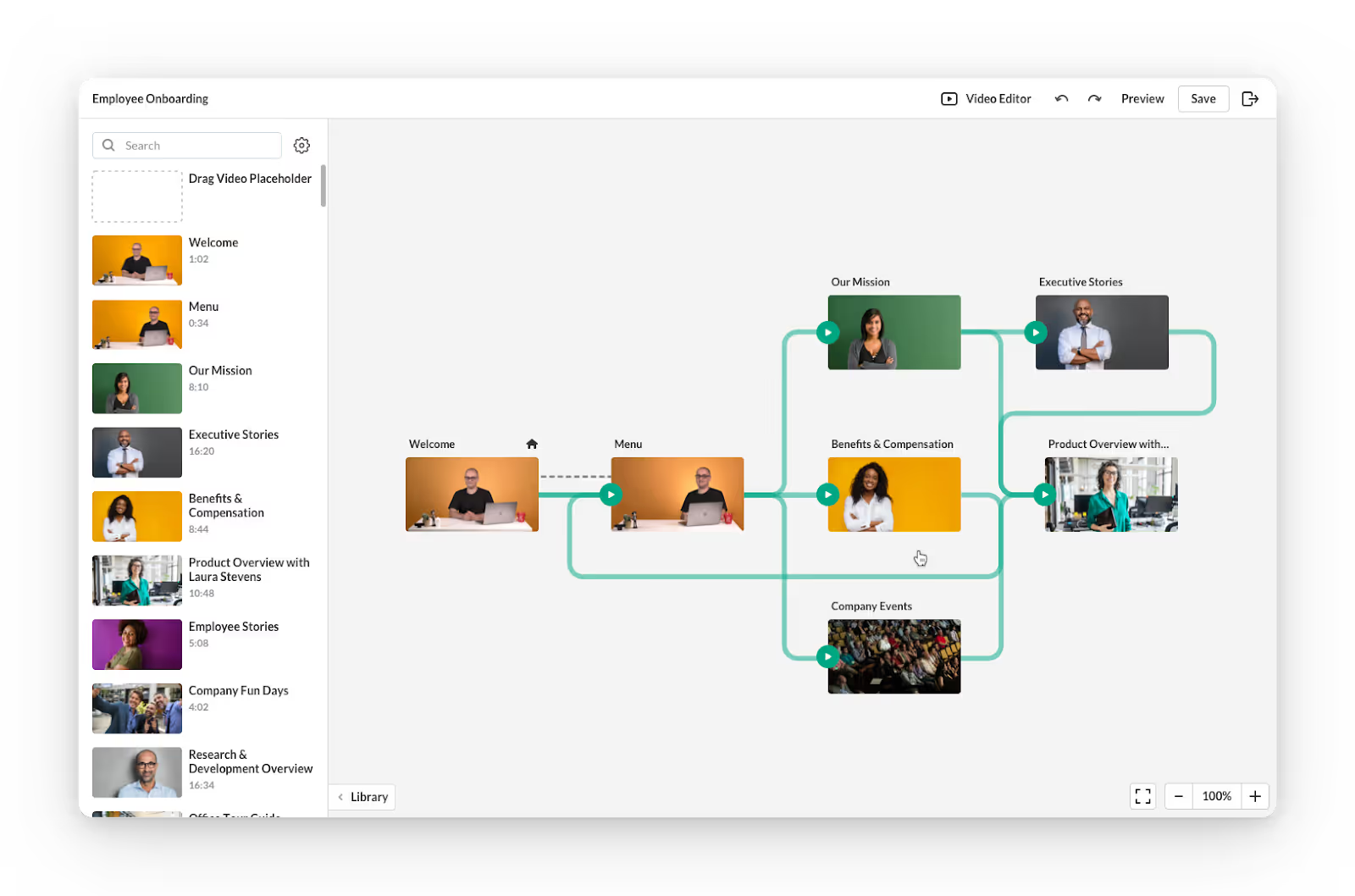
If you’re thinking about live interactive video, Kaltura is likely the tool you need.
Kaltura offers a variety of video-related products, most of which focus on virtual events, webinars, and video meetings.
The platform provides a number of great video editing tools and supports branching scenarios, hotspots, video quizzes, and even built-in advertisements.
It also provides support for slides, captions, and subtitles, allowing users to create a truly interactive video.
For elearning use cases, Kaltura also offers a virtual online classroom complete with an interactive digital whiteboard, as well as on-screen quizzes and polls to improve learner engagement.
6 steps to make an interactive video
Ready to create your first interactive video? It’s not as difficult as you might think.
Start by following these six steps:
1. Plan and storyboard
Before you take to your interactive video creation platform of choice, you’ll need to engage in a bit of planning.
Specifically, you’ll want to create a storyboard.
A storyboard is a short series of sketches, with a brief note below each one that describes what is happening in each scene. Think of it as the blueprint or map for your interactive video.
You should also determine what interactive elements you’d like to include at each point, like hotspots or quizzes.
2. Write your script
Next, you’re going to create the script for the video voiceover.
If you’re not very confident doing this yourself, or if you simply want to save time, there are a number of great AI assistants out there to help you with script writing.
Colossyan, for example, has a prompt-to-video feature that helps with the writing process. Just provide it with scene descriptions (taken from the storyboard you just created), and Colossyan will draft a full video script.
3. Choose your design and other visual elements
Your third step is to nail down all of the visuals.
This includes aspects such as brand colors and fonts, AI avatars or animations, real-life sequences, and any screen shares that you’d like to include in your interactive video.
4. Edit as required
Now, it's time to jump into your video editing tool.
If you’ve opted for live actors and traditional film, you’ll need to import your clips into a video editor and splice them together.
If you use an AI video generation solution like Colossyan, you can go back and provide any additional information in the script or prompt boxes to change the video output. At this point, you can also choose to add any interactive elements, such as knowledge checks.
And while some video editing tools require users to have existing skills and experience in order to produce good content, the advantage of tools like Colossyan is that they’re super user-friendly, meaning even those with no video editing experience can produce a high-quality result.

5. Test your interactive video
It’s always a good practice to test out your interactive videos before presenting them to your audience.
If you’re creating an educational interactive video, for example, you’ll want to go through each assessment or quiz and make sure that if learners select the correct answer, the video will direct them to the next page.
There’s nothing more embarrassing (and confusing for learners) than selecting the correct answer but the quiz presenting an “incorrect” message.
It’s also a good idea to test your interactive videos on real-life learners and get their feedback on how well the video presents information, what they learned, and how user-friendly they found any interactive elements to be.
6. Generate and publish your video
Once you’re happy with the final video, have incorporated interactive elements, and have run those final checks, it's time to go live.
Render or generate your video, check over the final version, and prepare it for publishing on your website, learning management system, or workplace wiki.
Try out Colossyan’s interactive video templates
Ready to start creating instructional videos with powerful interactive elements?
If it’s your first time giving videos a go, you might find it helpful to get off the ground quickly with a predesigned template.
Colossyan, our AI video generation platform, is packed with professionally designed templates that are ready for you to add your brand colors, fonts, and script (or have our document-to-video feature transform your existing material for you).
Interested in learning more first? Schedule a time with one of our experts today.

Networking and Relationship Building
Use this template to produce videos on best practices for relationship building at work.

Developing high-performing teams
Customize this template with your leadership development training content.

Course Overview template
Create clear and engaging course introductions that help learners understand the purpose, structure, and expected outcomes of your training.
Frequently asked questions





Didn’t find the answer you were looking for?
















%20(1).avif)
.webp)

