
How to Turn an Article to Video in Less Than 5 Minutes

Let’s face it – although written documentation may contain a lot of important information, it’s not the best medium for holding your audience’s attention.
Instead, video presents a way for your audience to absorb information through audio and visual cues in a more engaging manner.
Fortunately, with the growing availability of text to video AI tools, it’s never been easier or faster to turn your existing documents into polished and professional videos.
Article to video converters have already become an extremely useful tool for educators, content creators, and marketing managers looking to use existing content to expand their reach to new audiences.
In this article, we’ll walk you through the process of converting text-based documents into high-quality videos using AI. Whether you’re looking to turn a blog post into a YouTube short or create visually engaging explainer video clips from your onboarding or training documentation, text-to-video can help expand your reach through new channels.

Why convert articles into videos?
Content repurposing saves you a significant amount of time during the video creation process, as it allows you to create several different assets on the same information, without having to start from scratch every time.
As long as you have a written document ready – whether it’s a blog post or a lengthy text-heavy report – you can turn it into a video in minutes without the need for a videographer or any filming equipment.
But why turn your articles into videos in the first place? Let’s take a look at some of the main benefits.
Enhanced engagement
Pages and pages of dense text can be rather boring for readers. Instead, video can keep the learning process more active by increasing audience engagement.
In fact, studies have shown that narrated videos lead to higher learning performance than printed texts. Videos also allow you to explain complex topics in a more dynamic, illustrative manner. Using features like overlays, animations, text highlights, and more, AI tools for video creation – like Colossyan – can convert your article text into easy-to-follow videos.
More convenient
Video content is often more convenient for your audience, allowing them to consume the content on the go, or receive a summary of the information without having to read a long document.
Video content may also be accessible through more channels than text-based documents, as videos can more easily be distributed on social media platforms like YouTube. Plus, translating videos is significantly easier than translating text documents, and subtitles also provide accessibility benefits.
Better storytelling
It’s easier to create an emotional connection with your audience through high-quality videos than text-based content alone.
The combination of visuals, voiceovers, and the body language of your video presenter can present a more holistic storytelling experience, making it easier to convey complex ideas that resonate more deeply. The personal connection created by video content is significantly more likely to drive a desired action than a static document.
How to turn convert an article to video in 4 easy steps
Advancements in AI video mean you don’t need any fancy equipment or technical skills to turn an article to video in just a few clicks.
Colossyan is an AI video generator capable of transforming a text document into a video instantly. The platform offers AI avatars who can serve as your video host alongside any script (without ever needing to be recorded), more than 600 different AI voice options, and support for more than 80 languages.
As long as you have a piece of text-based material, you can create stunning videos in no time using Colossyan.
Here’s more on how it works:
Step 1: Upload your document to Colossyan
Believe it or not, Colossyan’s document-to-video feature can convert your static text documents into dynamic and engaging videos with little to no editing required on your end.
To use the document to video feature, log into Colossyan (or create an account – it’s completely free to sign up) and navigate to the "AI video creator" button on the top of your dashboard.
Here is where you'll upload your document. Colossyan accepts docx, txt, pdf, and pptx files with a maximum upload size of 20MB. You also have the option of adding additional instructions or parameters for your AI video, including clarifying specific things you want the video to include.
On the right side of the AI video creator pop-up, you can specify your desired video duration, or choose whether you want your AI video draft to include branching scenarios or quizzes. if you choose to add these interactive options, Colossyan's AI will scrape your document and create quiz questions and branching scenarios based on your information, which you can edit later on.

Pro tip: If you wish to turn your file into a video as is without any help from Colossyan's AI video creator, then you'll want to click "Import" on Colossyan's top menu bar instead of navigating through the AI video creator workflow. The import feature is most commonly used for PowerPoint uploads.
Step 2: Convert your article to video
Now that you've uploaded your document and provided some details on what you're looking for, it's time to choose what you want your video draft to look like. To do this, you'll need to select a template.
This is what the template selection process looks like:
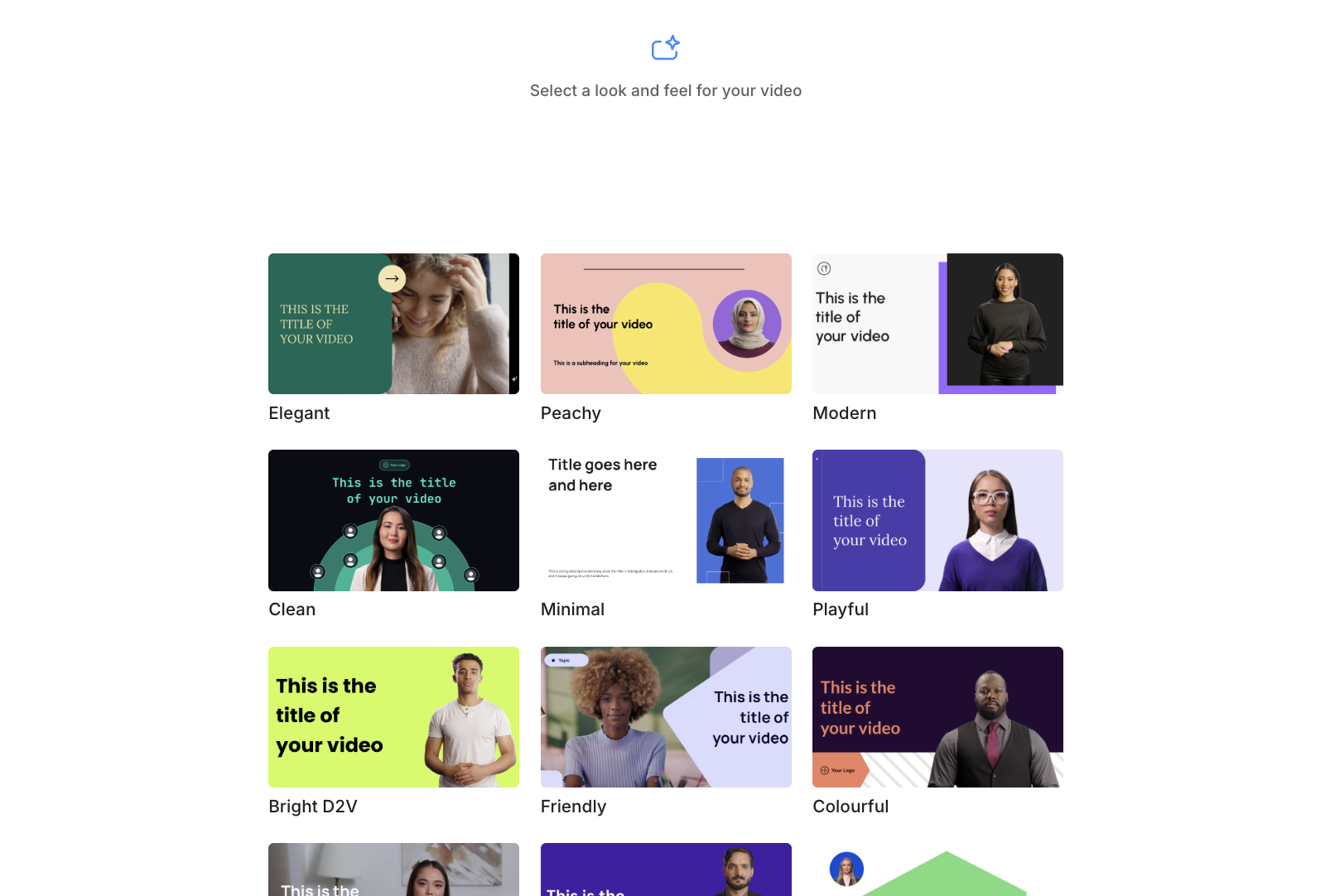
Concerned that these templates don't quite fit your company branding? Don't worry!
Once you've picked a template, you'll be able to apply a brand kit to it, meaning you can customize it with your company's logos, colors, fonts, and more. Colossyan's brand kit feature means your customizations will be automatically applied to your entire video.

Step 3: Edit your video draft
Once you have your video draft in Colossyan, it’s time to make your video your own.
Although Colossyan has added the key pieces of information from your document to the draft, you’re free to customize it to your liking.

Plus, Colossyan’s video editing suite allows you to add background music, animations, images, and more to ensure your video feels properly engaging for your audience. You can also add your company’s brand kit – if you haven't already done so – to ensure that the video template is properly customized to your brand colors and fonts.
You can also create several different multilingual versions of your video in just a few clicks. Colossyan can automatically translate videos to more than 80 languages instantly, and your subtitles and avatar dialogue will also automatically be updated when you translate the video.

No need to record new voiceovers or new video footage – the translation process happens instantly.
Step 4: Generate and share your video
After you’ve put all of the last finishing touches on your video, the last step is to generate it. Clicking “Generate” will bring your avatar to life with accurate lipsync according to your script.
After your video is finished generating, it’s ready to be shared! Post it as a YouTube video on social media, embed it, or simply send it out as a shareable link.
Take advantage of Colossyan’s free trial and convert your first article to video here – no credit card required.
Top tips for using an article to video AI converter
If you’re new to using an AI article to video converter, there’s no need to stress.
AI video platforms like Colossyan are extremely user friendly and easy to use. In fact, there are no video editing skills required.
That said, here are some tips to keep in mind when converting an article to video:
Keep your videos easily digestible
Your document might be 100 pages long, but an hour long video isn’t going to be an effective way to retain your audience’s attention.
To maximize your viewers’ attention span, it’s important to create videos that are short and focused. Instead of tackling your entire document in a single video, this might mean creating a series of shorter videos that address specific sections or topics.
Also try to keep your videos centered around the main takeaway you want to leave the audience with. Including too much extra information into a short video can distract from your main message.
Foster active learning with interactivity
Interactive video features – like multiple choice quiz questions and branching scenarios – are great tools to leverage when creating engaging videos.
Colossyan allows you to add quiz questions during the article to video conversion process, which helps simplify the creation of interactive learning content.
But not only are these features helpful in keeping the learning process active, but Colossyan’s video analytics feature also gives you insight into how well your audience is understanding the material.

This way, you can optimize your content based on the parts of the video that are proving more difficult for the audience to understand. Ultimately, this will help you create videos that truly resonate.
Don’t forget to personalize your content
Using AI avatars doesn’t have to mean that your content will feel impersonal or dry. Instead, there are several things you can do to personalize your content for your audience.
For instance, incorporating company branding and logos can add some familiarity and uniformity to your content. And with a wide range of AI voices to choose from, you can customize the accents and dialects of your avatars based on your audience’s location.

And to make your content even more recognizable, leveraging custom AI avatars of your company leadership – and even cloning their voices for use in videos – are great personalization strategies.
Turn your articles into videos with Colossyan
Creating engaging videos doesn’t have to be difficult or time consuming. And with Colossyan’s document to video feature, you can speed up the video creation process by converting existing articles into videos.
Colossyan doesn’t require any video editing experience, filming equipment, or actors. You can create videos completely within our web-based platform in minutes, choosing from a wide range of AI actors, voices, and languages.
The best part? Trying Colossyan is completely free with no strings attached. Convert your first article to video today right here.

















%20(1).avif)